Music Volume EQ - Equalizer 7.0
Free Version
Volume Equalizer – Get Full Control of Your Phone’s Volume
If your phone's volume is low and you want to enjoy your music at high volume then this volume equalizer is the perfect app for. Music Volume EQ – Equalizer & Booster is a nice app which allows you to listen to music in the best possible manner by offering you a five-band equalizer. It lets you increase and decrease the volume of your phone and also offers a loudness feature which can considerably amplify your phone's volume. This app provides you a 3D virtualizer in addition to the five-band equalizer. It lets you visualize the music on the screen while you enjoy listening to it. To get the most out of this app, it is recommended that you use headphones instead of earpieces.
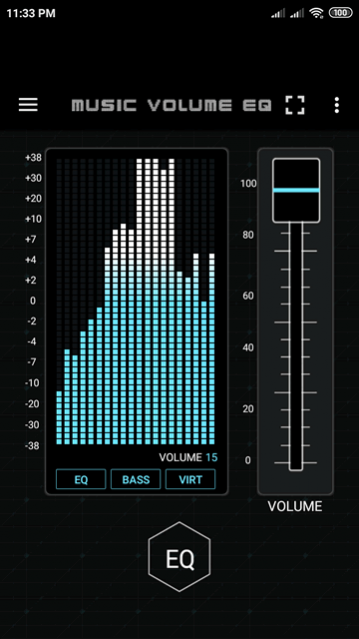
Music Volume EQ has an elegant user interface which goes well with its intuitive design and layout. The controls of this volume equalizer are touch-based and are very responsive too. You won't have any issue in getting used to them. This app has two main screens. The first one displays the 3D virtualizer and provides the volume slider option to you. On the second screen, you will find the five-band equalizer along with the bass boost and music loudness features. You can switch from one screen to the other by pressing the button that is provided at the base of the screen. The order of appearance for the two screens can be changed in the Settings menu of the app.
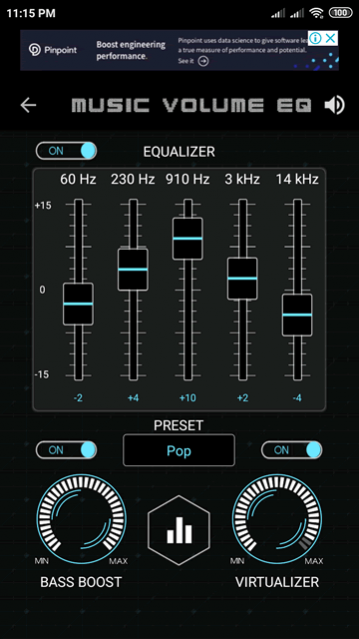
This volume equalizer is compatible with most audio and video players. It will provide you the volume and bass boost features no matter which app you are using to listen to your favorites songs. You just have to play the music and then move over to the 3D-Virtualizer or Equalizer screens. The music will continue to play in the background while you decide the right settings for the volume and music equalizer. You can adjust the music volume by sliding the volume slider up or down. There are 9 different equalizer presets available to you in the Equalizer section. You can select any one of them or create a custom preset. The custom preset can be saved along with the other equalizer presets.
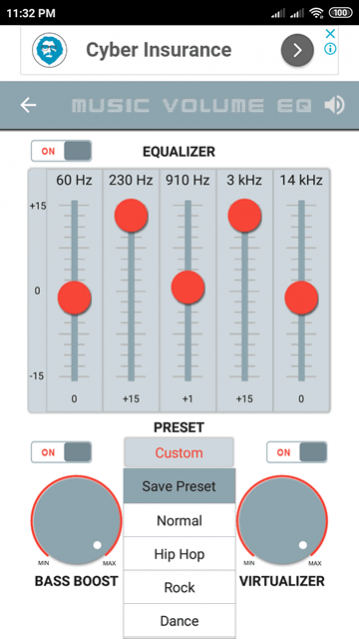
Music Volume EQ enables you to change the bass boost settings via a circular beat bar. There is another circular beat bar available for adjusting the 3D Virtualizer. Both these bars are marked from minimum to maximum. The volume loudness can be increased or decreased by clicking the volume icon located at the top-right corner of the Equalizer screen. This volume equalizer offers various customization options to you too. These options can be accessed in the Settings menu. You can navigate to this menu by clicking the menu button located at the top-left corner of the 3D-Virtualizer screen and then choosing the Settings option from the drop-down menu that appears.
Features:
- Elegant user interface
- Intuitive design and layout
- Volume Slider option for controlling music volume
- Bass boost feature available
- Five-band equalizer on offer
- 9 different equalizer presets to choose from
- Option to create and save custom presets
- Multiple themes available
- Set virtualizer screen as the live wallpaper
- Option to place widget on the home screen
- Compatible with most audio and video players
- Music Loudness feature for amplifying music volume
Conclusion:
Music Volume EQ – Equalizer & Booster is an app which is aimed towards people who want to enhance their music listening experience. It lets them control the music volume and choose the appropriate volume equalization settings for each song they are listening to. It is an excellent volume equalizer and you should have it on your phone if you love listening to music.
Our Recommendations